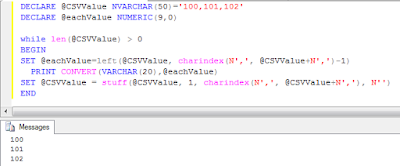Imports
System.Data.OleDb
Public Class Staff
Private Sub Staff_Load(ByVal
sender As System.Object, ByVal e As
System.EventArgs) Handles MyBase.Load
'TODO: This
line of code loads data into the 'DataSet1.KSTAFF' table. You can move, or
remove it, as needed.
Me.KSTAFFTableAdapter.Fill(Me.DataSet1.KSTAFF)
Btnenb()
LckCnt()
End Sub
Private Sub Btnenb()
BtnA.Enabled = True
BtnS.Enabled = False
BtnE.Enabled = True
BtnC.Enabled = False
BtnEX.Enabled = True
End Sub
Private Sub Btndenb()
BtnA.Enabled = False
BtnS.Enabled = True
BtnE.Enabled = False
BtnC.Enabled = True
BtnEX.Enabled = False
End Sub
Private Sub LckCnt()
Dim obj
As Control
For Each obj In
GroupBox1.Controls
If TypeOf obj Is TextBox
Then
obj.Enabled = False
obj.Text = ""
End
If
Next
End Sub
Private Sub UnLckCnt()
Dim obj
As Control
For Each obj In
GroupBox1.Controls
If TypeOf obj Is TextBox
Then
obj.Enabled = True
End
If
Next
End Sub
Private Sub DateTimePicker2_ValueChanged(ByVal sender As
System.Object, ByVal e As
System.EventArgs) Handles DTP2.ValueChanged
End Sub
Private Sub BtnA_Click(ByVal
sender As System.Object, ByVal e As System.EventArgs) Handles
BtnA.Click
Btndenb()
UnLckCnt()
TxtSlno.Text = Module1.Gen_PK("SNO", "kstaff")
TxtFname.Focus()
End Sub
Private Sub BtnS_Click(ByVal
sender As System.Object, ByVal e As
System.EventArgs) Handles BtnS.Click
Dim cmd As New OleDbCommand
ConnectDB()
cmd.Connection = Cn
If BtnS.Text
= "Save" Then
cmd.CommandText = "insert into KSTAFF values(" &
TxtSlno.Text & " ,'" &
TxtFname.Text & "','" &
TxtMname.Text & "','" &
TxtLname.Text & "','" &
TxtAddr.Text & "','" &
DTP1.Text & "','" &
TxtCity.Text & "'," &
TxtPcode.Text & " ," &
TxtMob.Text & ",'" &
DTP2.Text & "','" &
CmbDes.Text & "','" &
CmbDept.Text & "')"
cmd.ExecuteNonQuery()
MsgBox("Record Saved")
ElseIf BtnS.Text
= "Update" Then
cmd.CommandText = " update kstaff set FNAME ='" &
TxtFname.Text & "',MNAME ='"
& TxtMname.Text & "', LNAME ='"
& TxtLname.Text & "',ADDR ='"
& TxtAddr.Text & "', DOB ='"
& DTP1.Text & "',CITY ='"
& TxtCity.Text & "',PCODE ="
& TxtPcode.Text & " , MOB ="
& TxtMob.Text & " , DOJ ='"
& DTP2.Text & "', DES ='"
& CmbDes.Text & "', DEPT ='"
& CmbDept.Text & "' where SNO = "
& TxtSlno.Text
cmd.ExecuteNonQuery()
MsgBox("Record Modified",
MsgBoxStyle.Information, "Setup")
End If
DataSet1.Clear()
Me.KSTAFFTableAdapter.Fill(Me.DataSet1.KSTAFF)
Btnenb()
LckCnt()
BtnS.Text = "Save"
End Sub
Private Sub BtnE_Click(ByVal
sender As System.Object, ByVal e As
System.EventArgs) Handles BtnE.Click
If
TxtSlno.Text = "" Then
MsgBox("Select Record to Modify",
MsgBoxStyle.Critical, "Setup")
Exit Sub
End If
Btndenb()
UnLckCnt()
BtnS.Text = "Update"
End Sub
Private Sub BtnC_Click(ByVal
sender As System.Object, ByVal e As
System.EventArgs) Handles BtnC.Click
Dim r As String
r = MsgBox("Do you want to cancel",
MsgBoxStyle.YesNo, "Warning")
If r = vbYes Then
Me.Close()
Else
TxtFname.Focus()
End If
End Sub
Private Sub BtnEX_Click(ByVal
sender As System.Object, ByVal e As
System.EventArgs) Handles BtnEX.Click
Me.Close()
End Sub
Private Sub DataGridView1_Click(ByVal
sender As Object,
ByVal e As
System.EventArgs) Handles DataGridView1.Click
TxtSlno.Text =
DataGridView1.SelectedCells(0).Value
TxtFname.Text =
DataGridView1.SelectedCells(1).Value
TxtMname.Text = DataGridView1.SelectedCells(2).Value
TxtLname.Text =
DataGridView1.SelectedCells(3).Value
TxtAddr.Text =
DataGridView1.SelectedCells(4).Value
DTP1.Text =
DataGridView1.SelectedCells(5).Value
TxtCity.Text =
DataGridView1.SelectedCells(6).Value
TxtPcode.Text =
DataGridView1.SelectedCells(7).Value
TxtMob.Text =
DataGridView1.SelectedCells(8).Value
DTP2.Text =
DataGridView1.SelectedCells(9).Value
CmbDes.Text =
DataGridView1.SelectedCells(10).Value
CmbDept.Text =
DataGridView1.SelectedCells(11).Value
End Sub
End Class