To install Oracle-xe:
mount the software in download folder >> right click and open with Gdebi package installer
>>close the window >>Open New terminal and type the following:
sudo /etc/init.d/oracle-xe <space> configure <enter>
provide passward for system.
Now oracle-xe is installed.
mount the software in download folder >> right click and open with Gdebi package installer
>>close the window >>Open New terminal and type the following:
sudo /etc/init.d/oracle-xe <space> configure <enter>
provide passward for system.
Now oracle-xe is installed.
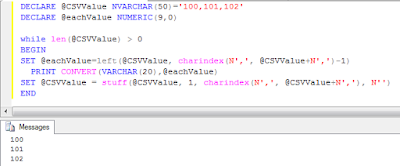


No comments:
Post a Comment