Find imgur API documentation at : http://api.imgur.com/
Step 1:
First register the application on the website(www.imgur.com) and collect Client-ID and Secret key.
Step 2:
Code to access the imgur api
PostToImgur(@"E:\IMG.png","put client-id","put secret key");
imagFilepath : the path of the file on hard disk
apiKey : the client id received after registering the application
apiSecret : the secret key received
public void PostToImgur(string imagFilePath, string apiKey, string apiSecret)
{
byte[] imageData;
FileStream fileStream = File.OpenRead(imagFilePath);
imageData = new byte[fileStream.Length];
fileStream.Read(imageData, 0, imageData.Length);
fileStream.Close();
const int MAX_URI_LENGTH = 32766;
string base64img = System.Convert.ToBase64String(imageData);
StringBuilder sb = new StringBuilder();
for (int i = 0; i < base64img.Length; i += MAX_URI_LENGTH)
{
sb.Append(Uri.EscapeDataString(base64img.Substring(i, Math.Min(MAX_URI_LENGTH, base64img.Length - i))));
}
string uploadRequestString = "client_id" + apiKey + "client_secret" + apiSecret + "&title=" + "imageTitle" + "&caption=" + "img" + "&image=" + sb.ToString();
HttpWebRequest webRequest = (HttpWebRequest)WebRequest.Create("https://api.imgur.com/3/upload.xml");
//below : replace xxxxxxxxx with client id
webRequest.Headers.Add("Authorization", "Client-ID xxxxxxxxx");
webRequest.Method = "POST";
webRequest.ContentType = "application/x-www-form-urlencoded";
webRequest.ServicePoint.Expect100Continue = false;
StreamWriter streamWriter = new StreamWriter(webRequest.GetRequestStream());
streamWriter.Write(uploadRequestString);
streamWriter.Close();
WebResponse response = webRequest.GetResponse();
Stream responseStream = response.GetResponseStream();
StreamReader responseReader = new StreamReader(responseStream);
string responseString = responseReader.ReadToEnd();
//received response is a xml file. the link to the uploaded file is in between
the tag<link></link>
//using regular expression to retrive the link to the image.
Regex regex = new Regex("<link>(.*)</link>");
txtLink.Text = regex.Match(responseString).Groups[1].ToString();
}
Step 1:
First register the application on the website(www.imgur.com) and collect Client-ID and Secret key.
Step 2:
Code to access the imgur api
PostToImgur(@"E:\IMG.png","put client-id","put secret key");
imagFilepath : the path of the file on hard disk
apiKey : the client id received after registering the application
apiSecret : the secret key received
public void PostToImgur(string imagFilePath, string apiKey, string apiSecret)
{
byte[] imageData;
FileStream fileStream = File.OpenRead(imagFilePath);
imageData = new byte[fileStream.Length];
fileStream.Read(imageData, 0, imageData.Length);
fileStream.Close();
const int MAX_URI_LENGTH = 32766;
string base64img = System.Convert.ToBase64String(imageData);
StringBuilder sb = new StringBuilder();
for (int i = 0; i < base64img.Length; i += MAX_URI_LENGTH)
{
sb.Append(Uri.EscapeDataString(base64img.Substring(i, Math.Min(MAX_URI_LENGTH, base64img.Length - i))));
}
string uploadRequestString = "client_id" + apiKey + "client_secret" + apiSecret + "&title=" + "imageTitle" + "&caption=" + "img" + "&image=" + sb.ToString();
HttpWebRequest webRequest = (HttpWebRequest)WebRequest.Create("https://api.imgur.com/3/upload.xml");
//below : replace xxxxxxxxx with client id
webRequest.Headers.Add("Authorization", "Client-ID xxxxxxxxx");
webRequest.Method = "POST";
webRequest.ContentType = "application/x-www-form-urlencoded";
webRequest.ServicePoint.Expect100Continue = false;
StreamWriter streamWriter = new StreamWriter(webRequest.GetRequestStream());
streamWriter.Write(uploadRequestString);
streamWriter.Close();
WebResponse response = webRequest.GetResponse();
Stream responseStream = response.GetResponseStream();
StreamReader responseReader = new StreamReader(responseStream);
string responseString = responseReader.ReadToEnd();
//received response is a xml file. the link to the uploaded file is in between
the tag<link></link>
//using regular expression to retrive the link to the image.
Regex regex = new Regex("<link>(.*)</link>");
txtLink.Text = regex.Match(responseString).Groups[1].ToString();
}
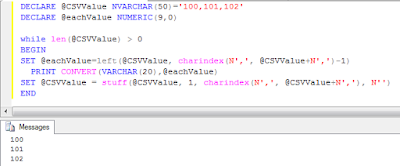

Hi there,
ReplyDeleteim using your code with Unity, however when doing this check it confirms the file exists
if (File.Exists(imagFilePath))
{
Debug.Log("It exists");
}
else
{
Debug.Log("It DOES NOT exist");
}
however when the code hits
FileStream fileStream = File.OpenRead(imagFilePath);
it says Win32Exception: The system cannot find the file specified.
any help?
Can you please provide the path which you assigned to imagFilePath variable.
ReplyDeleteI am using this
DeletePostToImgur(@"E:\AT3\ATA3SocialMedia" + @globalLoc, "myKey", "mySecretKey");
globalLoc = "\\Assets\\Resources\\" + "Screenshot" + System.DateTime.Now.ToString("dd-MM-yyyy_HH-mm-ss") + ".png";
if Use just globalLoc in the postToImgur then it will not find the folder. So, I use "@"E:\AT3\ATA3SocialMedia"" to direct it
Thanks for the reply :D