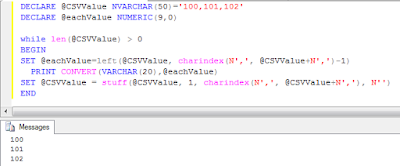Code :
try
{
FileWriter _fs=new FileWriter("/sdcard/Employee_Info.txt");
BufferedWriter out=new BufferedWriter(_fs);
out.write(_data);
out.close();
Toast.makeText(this,"Information Saved",Toast.LENGTH_SHORT).show();
}
catch (Exception e)
{
}
where _data=data you want to save to the file
Before Executing this code ,make these settings
1.
Go to Application Explorer :
Application -> app->src->res->AndroidManifest.xml
<manifest>
<application>
</application>
<uses-permission android:name="android.permission.WRITE_EXTERNAL_STORAGE"/>
</manifest>
uses-permission must be outside the <application></application>
2.
Go to Application Explorer :
Application -> app->src->build.gradle
Add this piece of code inside android {}:
android
{
lintOptions{
abortOnError false
}
}
what is lint ?
try
{
FileWriter _fs=new FileWriter("/sdcard/Employee_Info.txt");
BufferedWriter out=new BufferedWriter(_fs);
out.write(_data);
out.close();
Toast.makeText(this,"Information Saved",Toast.LENGTH_SHORT).show();
}
catch (Exception e)
{
}
where _data=data you want to save to the file
Before Executing this code ,make these settings
1.
Go to Application Explorer :
Application -> app->src->res->AndroidManifest.xml
<manifest>
<application>
</application>
<uses-permission android:name="android.permission.WRITE_EXTERNAL_STORAGE"/>
</manifest>
uses-permission must be outside the <application></application>
2.
Go to Application Explorer :
Application -> app->src->build.gradle
Add this piece of code inside android {}:
android
{
lintOptions{
abortOnError false
}
}
what is lint ?
The Android
lint tool is a static code analysis tool that checks your Android project source files for potential bugs and optimization improvements for correctness, security, performance, usability, accessibility, and internationalization.
3.
Provide the size for the SD card in AVD(Android Virtual Device) Emulater
eNjOy tHe cOdInG